Controls
The Controls
This is where BlueStacks excels over playing on an Android device.
You have fully customizable controls AND a default set of controls
ready to go. You can change the default controls any which way you like.
The recommendation is to leave them in their current positions.
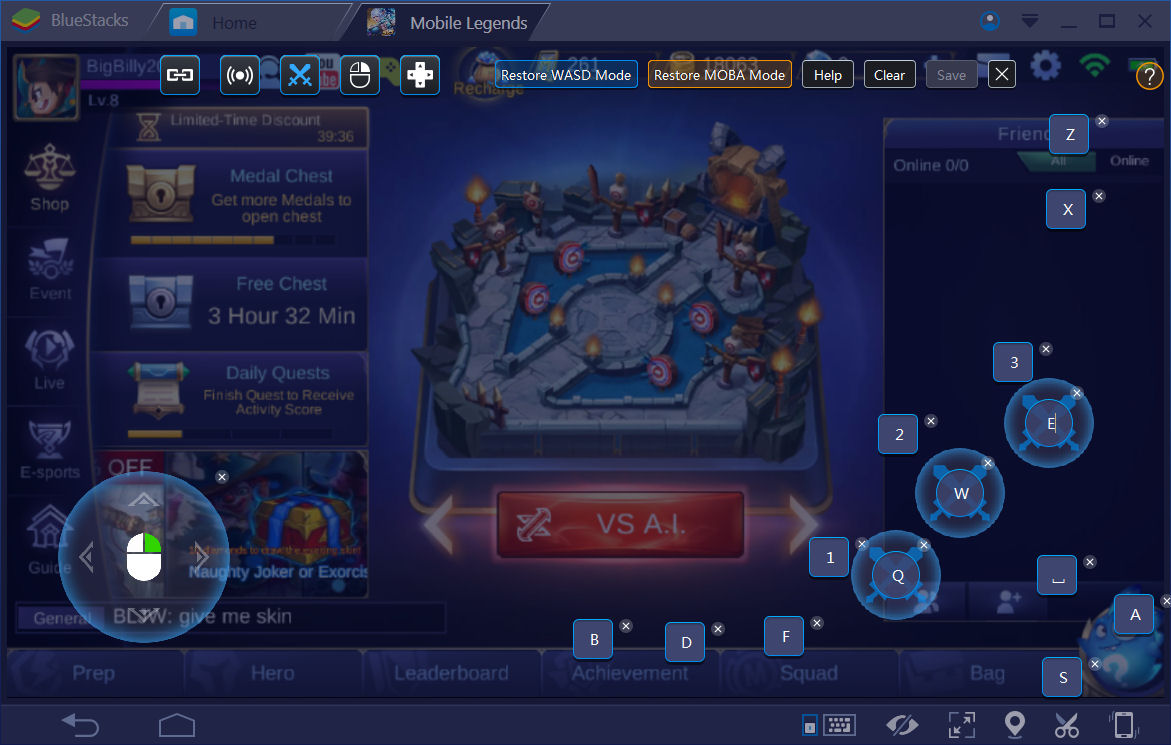
Each time you run Mobile Legends in BlueStacks, you’ll be offered to play in either WASD mode or MOBA mode.
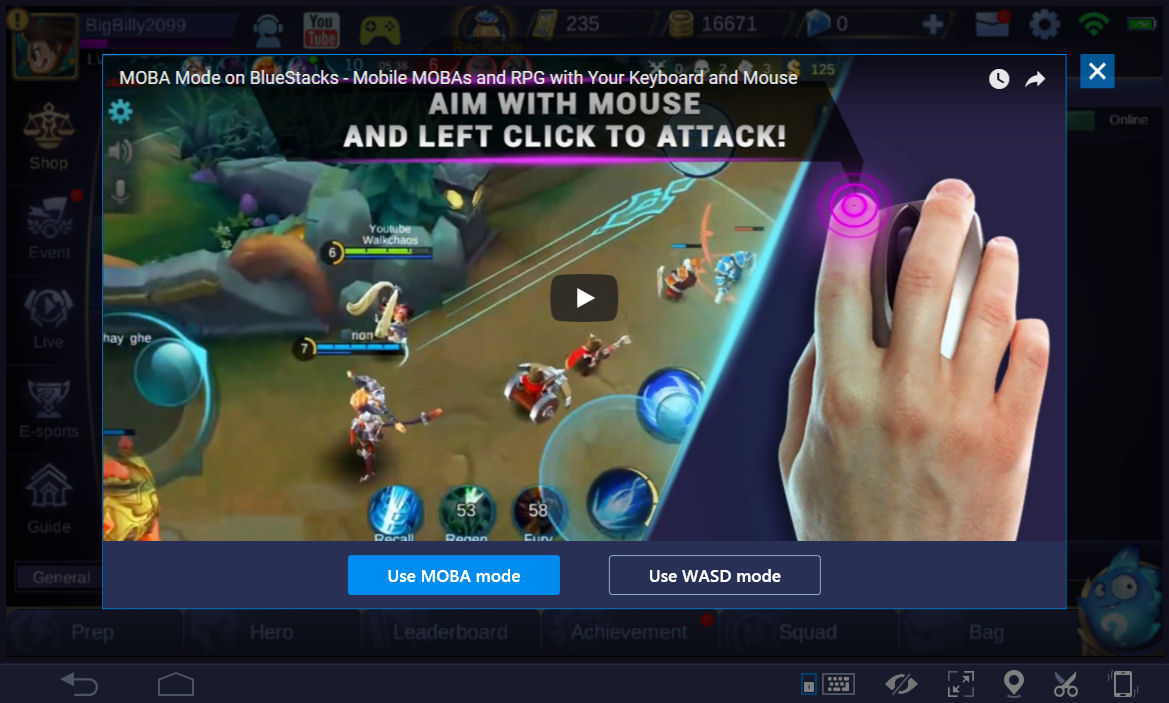
The WASD mode uses those keys for
movement and has preset keys so you’ll be playing using the keyboard
and/or mouse. The MOBA mode uses both keyboard and mouse. The RIGHT
click is set for moving your hero. Then keys are already configured for
the various skills as a default. IF you make changes to the default key
map setup, be sure to click the Save button before you exit the Key Map
setup screen by clicking the “X” button.



Komentar
Posting Komentar